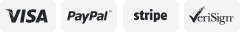-40%
Dimmable Wifi Smart Life RGB LED Light Bulbs Tuya APP/Google Home/Amazon Alexa
$ 6.33
- Description
- Size Guide
Description
The Operation video:Know about Tuya APP
Step 1: Search "Tuya" or "Smart Life "on Phone to download it.
Step 2: Connect the bulb to your local 2.4G WIFI with your phone connecting to it.
Step 3: Set up your Tuya account. Add Device>Lighting devices and confirm the device in the App.
Step 4: Easy Mode or AP Mode(Press on/off button of the device 5 times)
Tips--App
Be sure that you are using 2.4GHz WiFi when connecting with the smart bulb. And WiFi must be detectable status. Many routers have 5 GHz and 2.4 GHz network and your phone will always automatically connect to the 5 GHz network. So, you have to completely turn off your 5 GHz network by going to your router settings (enter the router IP address into your internet browser, usually something like 192.168.1.1), forcing your phone to connect to the 2.4 GHz network. In addition, the router encryption mode must be WPA2-PSK type and the authentication type must be AES.
About this item
📔 [Make your life smarter] RGB Color Changing Light Bulbs Works with Amazon Alexa and Google Home for Shared equipment, multiplepeople use , Remote control the light from anywhere.
📕 [Various Scene] The LED colored bulbs, It has 2900k~6500k warm white light, Supports millions of color options, changes in color temperature control, intelligent scenes and timing tasks, LED colored bulbsfor indoor and outdoor decoration, such as stage, restaurants, cafes, birthday party, wedding banquet, holiday and so on.
📗 [Simple and Convenient] RGB Color Changing Light Bulbs No hub required, Neutral Wire Require, Wi-Fi built-in compatible with all 2.4 GHz Wi-Fi networks.
📘 [High Quality] The RGB color-changing bulb is made of plastic and aluminum. It is resistant to falling and not fragile, The life span can be greater than 2 years under normal use.